

Why stick with me?
I know you have a lot of portfolios to review—it’s time-consuming. So why is this one worth your time?
Bringing the in-store experience in the digital realm: Bandwidth? Fibre vires, signal extenders? Yes, not everyone is tech-savvy, and choosing the right fixed services can be overwhelming for 'average' customers. To make their lives easier, we wanted to design a digital experience that feels like a personal consultation, helping users find the best solution for their needs. Did we succeed? Let's go and find out!

Drive more Internet & TV package sales online.
Create a more intuitive, user-friendly experience that helps people make informed decisions and confidently purchase services online.
Raising Awareness & Boosting Sales of Extra Services
Identify ways to better integrate extra services (e.g., Super WiFi, streaming) into the customer journey to unlock their full potential.



New Designs
Ideation
During the ideation workshops, two directions emerged as solutions, which we eventually decided to bring to usability tests. Our concept was that, at the first step of the process, users are offered two options to go through the flow:

Use a Step-by-step "Wizard"
A question-and-answer approach that resembles the feeling of an in-person needs assessment and recommendations. Once they have answered all questions, they receive a personalized offer

Choose and combine plans, putting together packages freely
A more conservative approach, where users can overview all available packages at once, switch between them, and add or remove services to customize the offers to their needs manually.

First designs
The below mid-fidelity wireframes demonstrate the concept:





Validation
Usability tests - Round 1
We conducted usability tests with 10 participants, split evenly between desktop and mobile users (5 each), including both Vodafone and non-Vodafone customers. The primary objective of these tests was to validate and gather feedback on our "Wizard" solution.
Moreover, during the design review with the engineering team, it became clear that adding extras at this stage would require significant effort, as they are currently managed in the cart. Therefore, its priority level needs to be carefully evaluated. As always, testing proved invaluable, as the results revealed critical insights that made us rethink our initial concept...


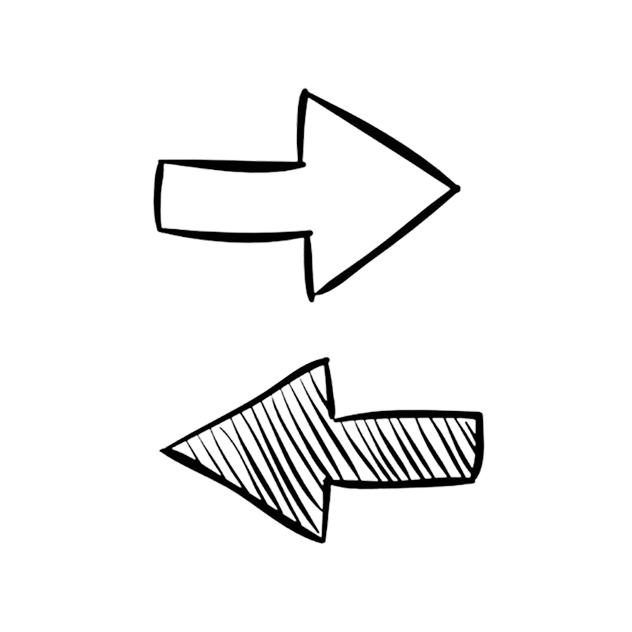


Based on these insights, we decided to pivot from our concept and stick to the 'conservative' approach instead of investing time in further refining the 'wizard' solution. To address the concerns regarding transparency and the need for dynamic updates following adjustments would have required significant development efforts, too.

Iteration

Usability tests - Round 2
Fortunately, we had the opportunity to iterate on the designs and test them again in a second round, allowing us to address these issues effectively.The revised information structure proved effective, as test participants highlighted that the information was easy to find and understandable. This new structure offers better discoverability and aligns more naturally with user expectations.
Most test participants didn’t miss extra services, and those who did assumed they could add them later in the Basket. This confirmed that including them at this stage wouldn’t justify the effort.
Conclusions
Based on usability test results, our solutions should meet our main goals by making it easier to compare Internet and TV packages while simplifying decision-making. This puts us in a position to expect increased conversions and digital channel sales. Time will tell, but let’s look at what unfolded differently than we originally envisioned in certain parts of the process.
